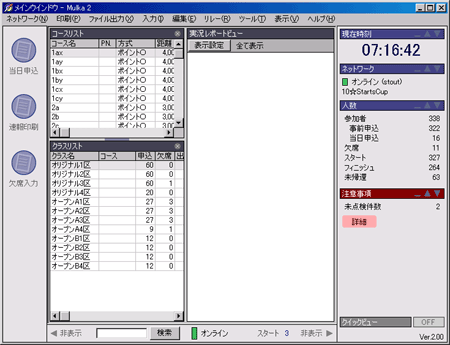Warning List: Difference between revisions
Jump to navigation
Jump to search
Yamato KOHNO (talk | contribs) (Created page with "== Summary == When there is something strange about what the competitors did, information is shown on the warning list.<br /> It is important to always check if there is any...") |
Yamato KOHNO (talk | contribs) No edit summary |
||
| Line 3: | Line 3: | ||
It is important to always check if there is any warning on the warning list. | It is important to always check if there is any warning on the warning list. | ||
== How to Check the Warning List == | |||
The warnings will be shown on the Warning List at the sidebar, in the right-hand side of the Main Window.<br/> | The warnings will be shown on the Warning List at the sidebar, in the right-hand side of the Main Window.<br/> | ||
When the warnings are shown, you should click on "Detail" to show details. | When the warnings are shown, you should click on "Detail" to show details. | ||
| Line 14: | Line 14: | ||
</gallery> | </gallery> | ||
==Contents Shown on the Warning List== | |||
* Late Start / Fast Start | * Late Start / Fast Start | ||
* Unable to 読み取り | * Unable to 読み取り | ||
Revision as of 11:44, 30 August 2017
Summary
When there is something strange about what the competitors did, information is shown on the warning list.
It is important to always check if there is any warning on the warning list.
How to Check the Warning List
The warnings will be shown on the Warning List at the sidebar, in the right-hand side of the Main Window.
When the warnings are shown, you should click on "Detail" to show details.
Once you have checked the details, the background color will change from red to blue. When there is another warning, the color will be red again. So, make sure to check when the background color is red.
Also, you can check the warnings from the menu bar: [View]>[Warning List].
We recommend that you always turn on the side bar, so that you can always check for warnings.
Contents Shown on the Warning List
- Late Start / Fast Start
- Unable to 読み取り
- 欠席取り消し
- Non-Activate
- 確定順位変更