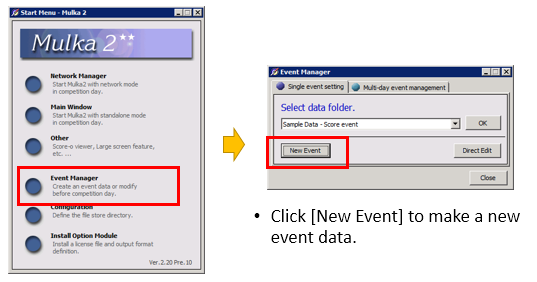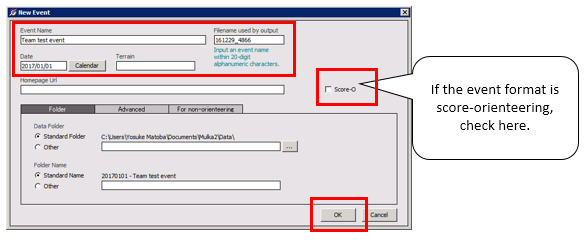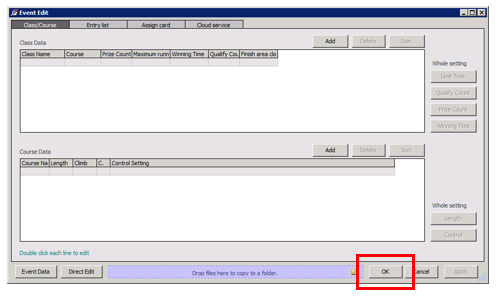Create a New Event Data: Difference between revisions
Jump to navigation
Jump to search
No edit summary |
No edit summary |
||
| (One intermediate revision by the same user not shown) | |||
| Line 1: | Line 1: | ||
Launch 'Event Manager' and click 'New Event' button. | Launch 'Event Manager' and click 'New Event' button. | ||
[[File:make-event-1.png| | [[File:make-event-1.png|thumb|none|upright=1.5|Click 'New Event' button]] | ||
<br/> | <br/> | ||
Input basic information of the event. | Input basic information of the event. | ||
[[File:make-event-2.png| | [[File:make-event-2.png|thumb|none|upright=1.5|Input basic information]] | ||
* If the event format is score-orienteering, check 'Score-O'. | |||
<br/> | <br/> | ||
* Fill 'Event Name' and 'Date' fields. | * Fill 'Event Name' and 'Date' fields. | ||
| Line 10: | Line 11: | ||
* Other fields are optional. | * Other fields are optional. | ||
[[File:make-event-3.png| | [[File:make-event-3.png|thumb|none|upright=1.5|Click 'OK' button.]] | ||
<br/> | <br/> | ||
---- | ---- | ||
[[Basic Usage|[Back to Basic Usage]]] | [[Basic Usage|[Back to Basic Usage]]] | ||
Latest revision as of 09:35, 22 April 2017
Launch 'Event Manager' and click 'New Event' button.
Input basic information of the event.
- If the event format is score-orienteering, check 'Score-O'.
- Fill 'Event Name' and 'Date' fields.
- 'Filename' field is automatically filled when 'Date' is filled. Please change more handy name.
- Other fields are optional.