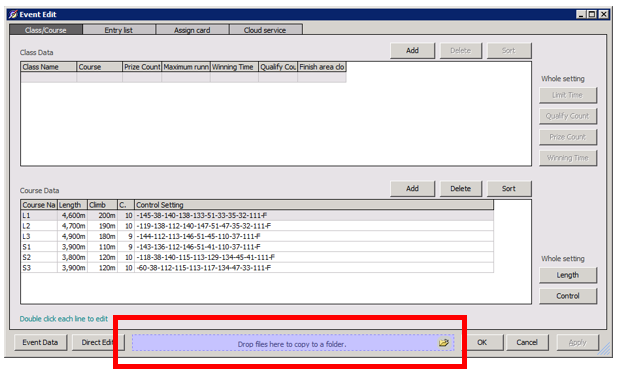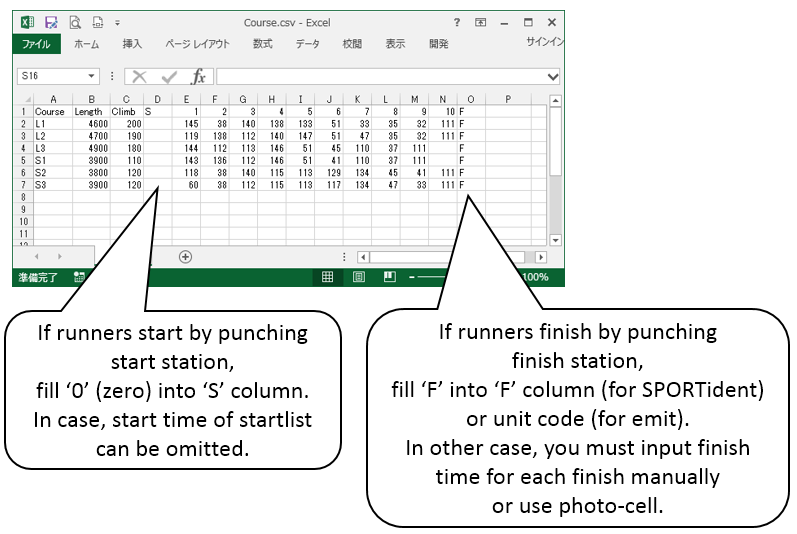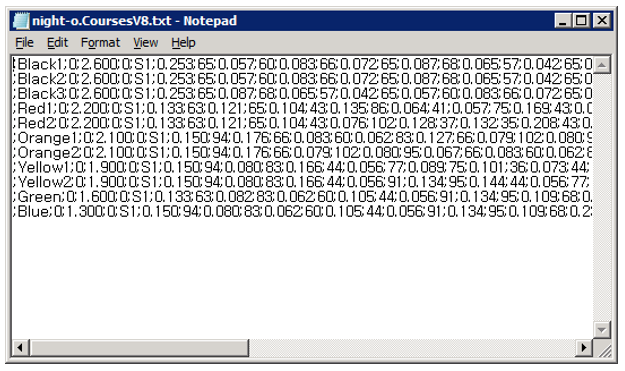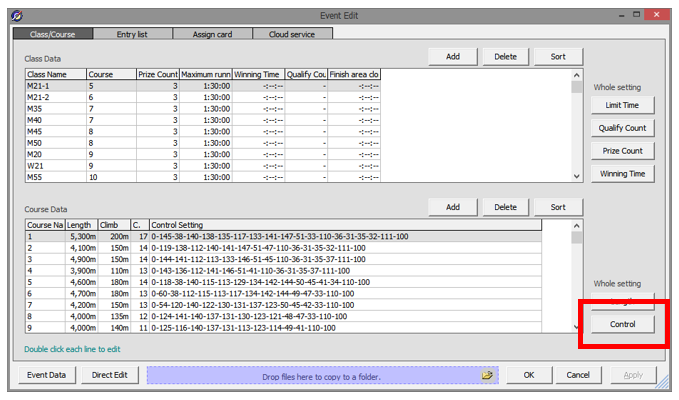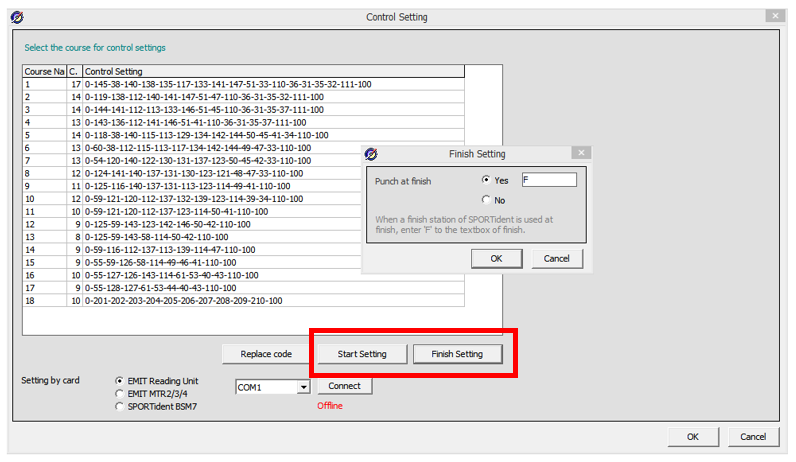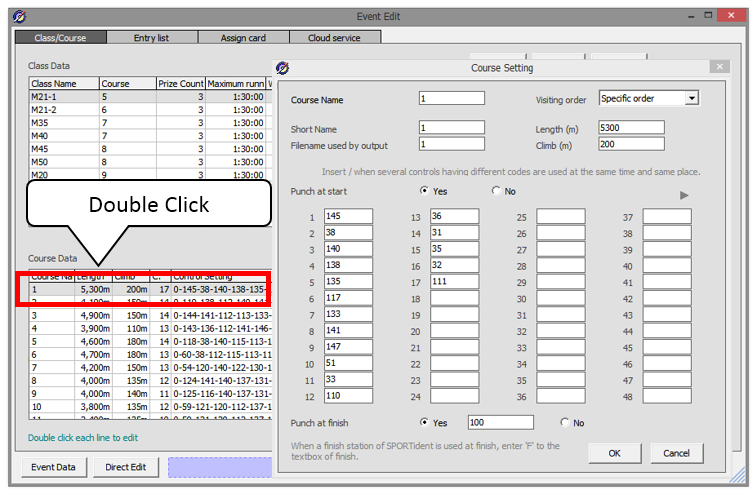Course Setting: Difference between revisions
Jump to navigation
Jump to search
(Created page with "OCAD Ver.8 text, IOF standard XML files and simple 'Course.csv' are acceptable. Please create a file and drop to 'Event Manager' to import. File:course-define-1.png|thumb|n...") |
No edit summary |
||
| (4 intermediate revisions by the same user not shown) | |||
| Line 13: | Line 13: | ||
[[File:course-define-4.png|thumb|none|upright=1.5|Click button to configure start and finish.]] | [[File:course-define-4.png|thumb|none|upright=1.5|Click button to configure start and finish.]] | ||
[[File:course-define-5.png|thumb|none|upright=1.5|Click button to configure start and finish.]] | [[File:course-define-5.png|thumb|none|upright=1.5|Click button to configure start and finish.]] | ||
* If runners finish by punching finish station, fill 'F' into text box (for SPORTident) or unit code (for emit). | * If runners finish by punching finish station, fill 'F' into text box (for SPORTident) or unit code (for emit). In other case, you must input finish time for each finish manually or use photo-cell. | ||
In other case, you must input finish time for each finish manually or use photo-cell. | |||
== Course details == | |||
* Double click a line to define details. | |||
[[File:course-define-6.png|upright=1.5|thumb|none|Details]] | |||
<br /> | |||
; Visiting order | |||
* Select 'Specific order' for normal event. | |||
* If competitors can check controls in any order, select 'No specific order'. (Competitor must check all controls. Otherwise the competitor is disqualified.) | |||
; Format of control code | |||
* If multiple codes of station are used at one control, describe them with '/' separator like '121/124'. | |||
* If you want to name the control, describe the name after the code with '#' symbol like '123#ABC'. Names are used in printing splits. | |||
* If a time of specified leg is excluded from running time, describe '*' symbol before the code like '*151' in end control of the leg. | |||
; Other specification | |||
* Maximum number of controls is 199. | |||
<br/> | |||
---- | |||
[[Basic Usage|[Back to Basic Usage]]] | |||
Latest revision as of 08:38, 25 April 2017
OCAD Ver.8 text, IOF standard XML files and simple 'Course.csv' are acceptable. Please create a file and drop to 'Event Manager' to import.
Course.csv
OCAD Ver.8 text
- OCAD 8 and newer version can export.
- File name must end with 'CoursesV8.txt'
- You must configure start and finish setting after importing text file.
- If runners finish by punching finish station, fill 'F' into text box (for SPORTident) or unit code (for emit). In other case, you must input finish time for each finish manually or use photo-cell.
Course details
- Double click a line to define details.
- Visiting order
- Select 'Specific order' for normal event.
- If competitors can check controls in any order, select 'No specific order'. (Competitor must check all controls. Otherwise the competitor is disqualified.)
- Format of control code
- If multiple codes of station are used at one control, describe them with '/' separator like '121/124'.
- If you want to name the control, describe the name after the code with '#' symbol like '123#ABC'. Names are used in printing splits.
- If a time of specified leg is excluded from running time, describe '*' symbol before the code like '*151' in end control of the leg.
- Other specification
- Maximum number of controls is 199.