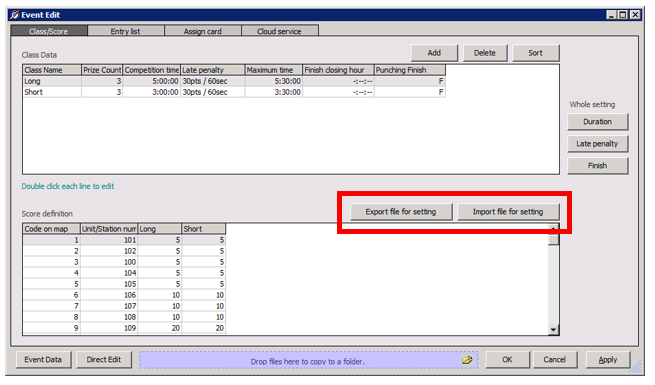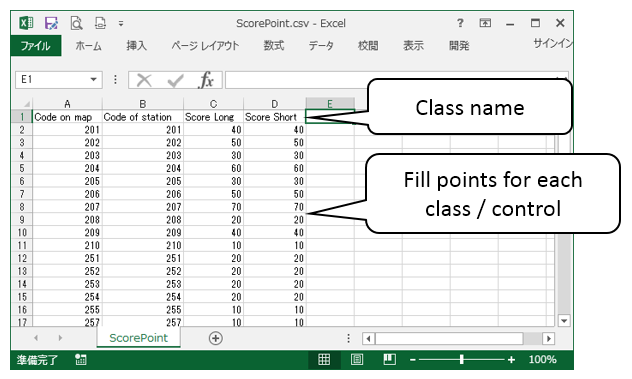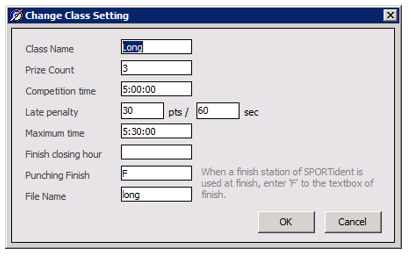Score-O Setting: Difference between revisions
Jump to navigation
Jump to search
(Created page with "Click 'Export file for setting' button to get file and fill points of each control. After filling, import it to 'Event Manager'. File:score-define-1.png|thumb|none|upright=1...") |
(No difference)
|
Revision as of 09:31, 22 April 2017
Click 'Export file for setting' button to get file and fill points of each control. After filling, import it to 'Event Manager'.
Setting file for points
- Fill points for each control and class.
- Code on map and Code of station is usually same. Code on map is used in printing splits.
Other settings
- Double click a line of classes for settings.
- Competitors who are late for competition time get penalty.
- Competitors who are late for maximum time are disqualified.
- Never forget to fill punching finish if it is used.