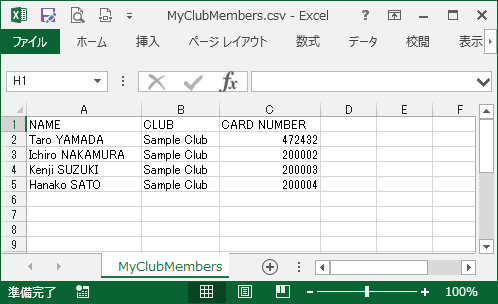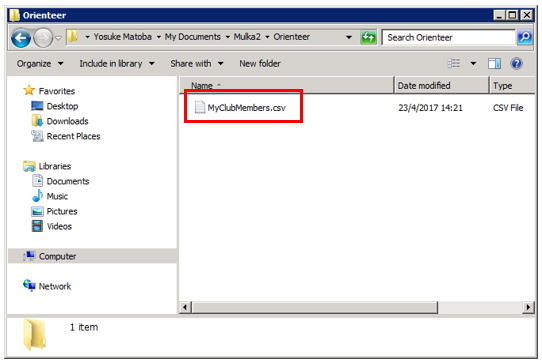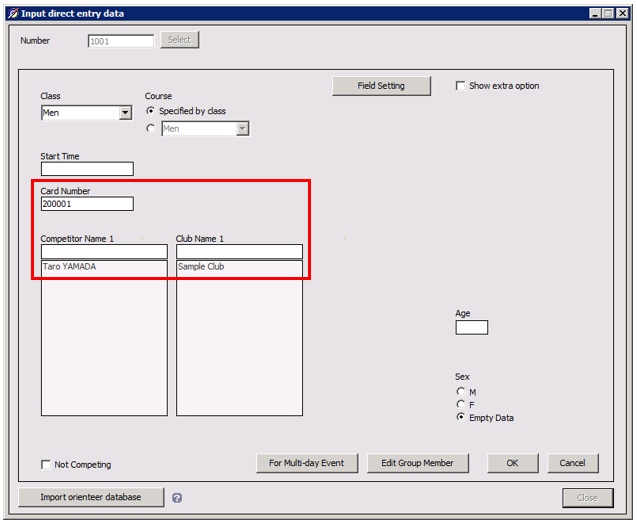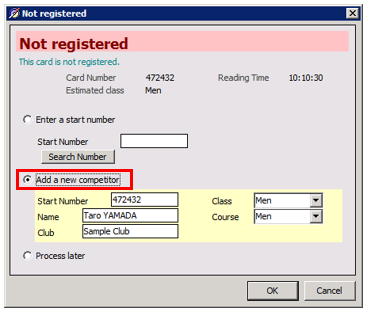Orienteer Name Database
It becomes easy to input competitor's name by preparing csv files.
Prepare csv file
Prepare a csv file which have 'NAME, 'CLUB' and 'CARD NUMBER' fields. Usually, describe your club's members' name and card number into it. Any file name is accepted, but extension must be 'csv'.
'COMPETITOR ID' is also a valid field.
If some competitor's ID is generally used in your club or your country, it is better to append 'COMPETITOR ID' field with other fields.
Save it into 'C:\Users\ ... \Documents\Mulka2\Orienteer'.
Multiple files are accepted. All of csv files are valid.
It means that you can separate files by club.
Use in entry
When a card number is entered, related competitor's name will be listed. Please just click competitor's name and club name to input.
Use in reading card at the finish
If you don't need to manage competitors who still run in forest by the computer, you can omit entering competitor's data until their finish.
When a finished competitor set their card on a main station or reading unit, the dialog will appear if he/she is not registered in start list of the event.
By selecting 'Add a new competitor', competitor's name and club name are automatically filled.
Then, click 'OK'.