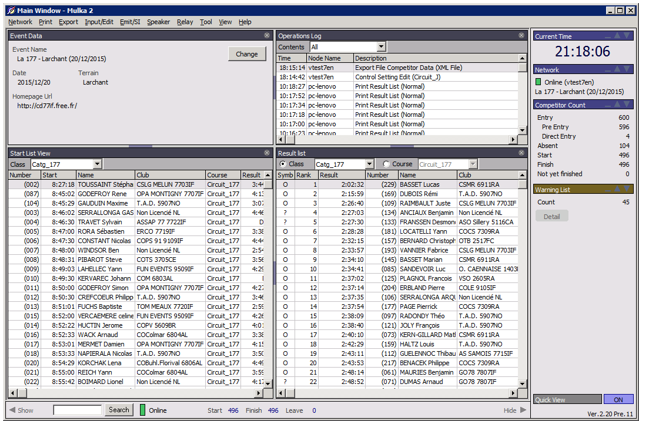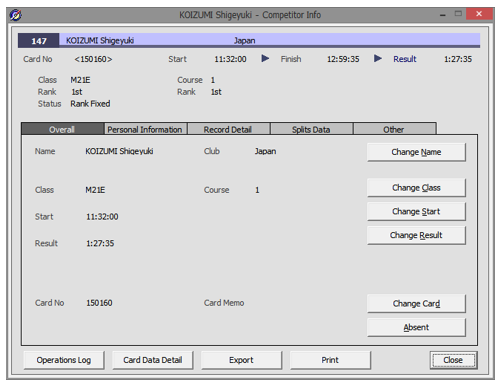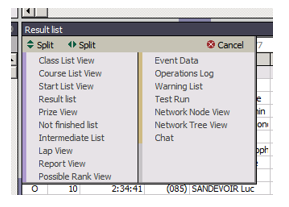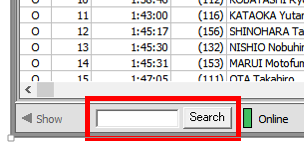Main Window
Jump to navigation
Jump to search
'Main Window' is used for non-score race.
Basic operation
- Double click a line (class, runner and so on) to show details.
- You can edit competitor's name, card number, start time and results from details window.
- Right click to show menu to change contents.
- Search text box is useful. It accepts runner’s name, club name, start number and card number.