Intermediate Control: Difference between revisions
Yamato KOHNO (talk | contribs) No edit summary |
Yamato KOHNO (talk | contribs) No edit summary |
||
| Line 23: | Line 23: | ||
===Using a Mobile Phone=== | ===Using a Mobile Phone=== | ||
What you need: | |||
2 people per intermediate control | |||
2 mobile phones per intermediate control + 1 mobile phone in the venue | |||
1 rechargeable battery per intermediate control | |||
1 USB cable | |||
At the intermediate control, one person is in charge of inputting data, and another is in charge of communicating with the people at the venue. | |||
携帯電話入力方式では携帯電話のインターネットアクセス機能を利用して中間ラジコン通過情報を入力します。 中間ラジコン側では選手が通過した際に専用サイトに情報を書き込みます。 会場側では、その情報を定期的にダウンロードしてMulka2に情報を登録します。会場側では専用のツールを利用します。 | 携帯電話入力方式では携帯電話のインターネットアクセス機能を利用して中間ラジコン通過情報を入力します。 中間ラジコン側では選手が通過した際に専用サイトに情報を書き込みます。 会場側では、その情報を定期的にダウンロードしてMulka2に情報を登録します。会場側では専用のツールを利用します。 | ||
Revision as of 12:43, 20 October 2017
Summary
There are three ways to use intermediate control. 1. Using an online control 2. Using a mobile phone 3. Using a transceiver If you possess an online control and the connection is fine, an online control is recommended. If you do not possess an online control, use a mobile phone. If the connection is bad, use a transceiver.
Creating .dat Files
Before using, you have to create 2 files and input some data. If the race style is individual race, you have to create "Intermediate.dat" and "Class.dat". If the race style is relay, you have to create "Intermediate.dat" and "RelayClass.dat".
"Intermediate.dat" is a data file that defines names of intermediate controls. This file is needed for both individual race and relay. You create this file by a text editor (ex. Notepad). In the first row, write "Points Name", and in the second row and so on, write the name you want to call the intermediate controls. For example, if you use 3 intermediate controls in ME class and 2 intermediate controls in WE class, write in "ME 1st Intermediate" in the second row, "ME 2nd/WE 1st Intermediate" in the third row, and "Last Intermediate" in the fourth row. You can freely decide the names.
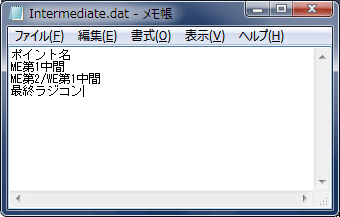
Next, create a data file that defines which class uses which intermediate control. Create "Class.dat" if the race style is individual race, and "RelayClass.dat" if it is relay. The first row is the header row, so add columns with "Intermediate:1" "Intermediate:2" "Intermediate:3", etc. The number of columns refer to the class that has the most intermediate controls. For example, in the example above, ME class has 3 intermediate controls so create columns until "Intermediate:3."
From the second row and so on, write the names of intermediate controls for each class. Create a row for each class, and write the intermediate controls that that class uses. In the example above, you write like the image below.
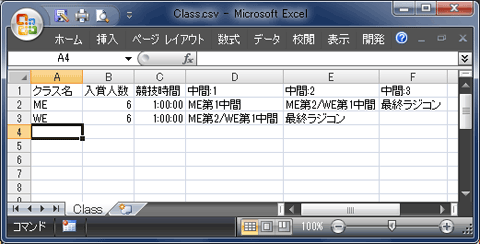
If there is a class which does not use intermediate controls, just write the class names and other necessary info, and leave the columns that define the intermediate controls.
When you finish creating these two files, launch the main window and check if it is set correctly. Right-click on the window, and change the view to "Intermediate time list" if it is individual race, or "Relay result list" if it is relay. When you are using the Intermediate Time List, see if you can select the right class and intermediate controls. When you are using the Relay Result List, put a checkbox in the "Intermediate" checkbox, and see if the intermediate controls information are shown.
Using an Online Control
Please check this link.
Using a Mobile Phone
What you need: 2 people per intermediate control 2 mobile phones per intermediate control + 1 mobile phone in the venue 1 rechargeable battery per intermediate control 1 USB cable
At the intermediate control, one person is in charge of inputting data, and another is in charge of communicating with the people at the venue.
携帯電話入力方式では携帯電話のインターネットアクセス機能を利用して中間ラジコン通過情報を入力します。 中間ラジコン側では選手が通過した際に専用サイトに情報を書き込みます。 会場側では、その情報を定期的にダウンロードしてMulka2に情報を登録します。会場側では専用のツールを利用します。
必要人員・機材は以下の通りです。
人員:中間ラジコン1カ所あたり2名 携帯電話:中間ラジコン1カ所あたり2台+会場用に1台(会場用はデータ通信端末でもOK) 携帯用充電池:中間ラジコン1カ所あたり1個 通信用USBケーブル:1本(会場で使用) 中間ラジコンでは、片方の人が入力を行いもう片方の人は誰が通過したのかしっかり見ておきます。 1台の携帯で入力を行い、もう1台は会場から現地への電話連絡用に使用します。 あらかじめ現地で携帯電話の電波が入るか確認しておいて下さい。
携帯電話方式を利用する場合、事前に専用サイトの設定が必要になります。大会前に的場までご連絡下さい。 連絡いただいた際に専用サイトのURLをお伝えしますので中間ラジコンで使用する携帯電話に登録して下さい。 大会前日はサイトにアクセスできるかを確認し、また携帯電話の充電をしっかり行って下さい。
ここからは専用サイトの使用方法について説明します。 指定されたURLにアクセスすると中間ポイント選択画面が表示されます。 「第1中間」「ME第2中間」等の選択肢の中から自分が担当する中間ラジコンを選択して下さい。 入力の練習やテストをする場合は必ず「テスト」を選択して下さい。 選択ボタンをクリックするとナンバー入力画面が表示されます。 この状態で選手が中間ラジコンを通過するのを待ちます。
中間ポイント選択画面
ナンバー入力画面 選手が中間ラジコンを通過したら、ナンバー入力欄にナンバーカード番号を入力し選択ボタンをクリックして下さい。 通過データがシステムに登録されます。 通過時刻はシステムに入力した時刻が採用されます。実際の通過時刻とは若干の誤差がありますが中間ラジコン通過情報としては大きな問題はありません。 複数の選手が同時に通過した場合には「15 17 18」のようにナンバーカード番号を半角スペースで区切って同時に入力して下さい。
システムに登録された状態
入力を間違った場合には訂正したいデータの左横にある「□」をクリックしてください。 ここからナンバーやタイムの修正、データの削除が行えます。
次に会場側での操作について説明します。 会場側では「手動中間ラジコンサーバ接続」というツールを利用します。 携帯電話やデータ通信カードを利用してインターネットに接続し、起動メニューのその他にある「手動中間ラジコンサーバ接続」を起動して下さい。 (※このツールはインターネットに接続したパソコン1台でのみ使用します。他の演出用パソコンでは使用しません。)
手動中間ラジコンサーバ接続ツール
起動すると上記のような画面が表示されますので、 ポイントコード・ポイント名称を入力し(間違えないように気をつけて下さい)通信開始ボタンをクリックして下さい。 中間ラジコン1カ所毎に1枠分を利用します。中間ラジコンが2カ所ある場合は2つの枠を利用して(どの枠を利用しても構いません)それぞれで実行して下さい。 入力するポイントコードは的場まで確認して下さい。 接続が完了すると、枠内にリストが表示されます。最初は空になっていますが中間通過データが登録されると表示されます。 自動同期欄はチェックしたままにしておいて下さい(チェックしていないと正常に動作しません)。 また、同期ボタンは使用しません。
接続した状態(中間2カ所)
中間ラジコンシステムのサーバとの通信は約20秒おきに行われます。 上記ツールを起動しておけば自動的に中間通過情報がダウンロードされメインウインドウ等の画面に表示されますので、 一度接続してしまえば手動中間ラジコン接続ツールの画面を見る必要はありません。 しかしながら、インターネット接続が途絶える場合もありますので、いつまで経っても中間通過情報が送られてこないといった場合にはこの画面を確認してみて下さい。
Using a Transceiver
Manual Incomplete