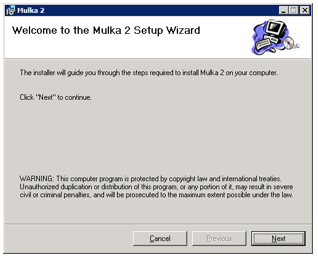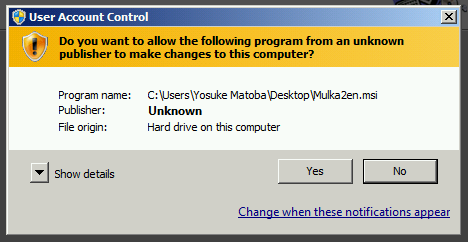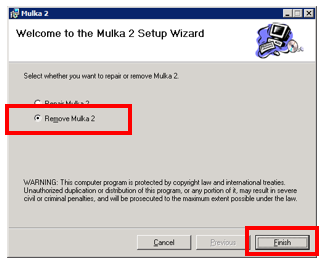Install
Revision as of 07:11, 23 April 2017 by Yosuke MATOBA (talk | contribs)
Install
- Download zip file and extract it.
- Run Mulka2xx.msi.
- Select installation folder as you like.
- Alert about user access control will be displayed. Please click 'Yes' to allow.
Uninstall
- You can uninstall programs from control panel.
- Also it is possible to uninstall by running Mulka2xx.msi again.
- Select 'Remove Mulka 2' and click 'Finish' button.
Version up
- Download zip file of new version and extract it.
- Run Mulka2xx.msi.
- Uninstall dialog appears. Uninstall old version first.
- Run Mulka2xx.msi again.