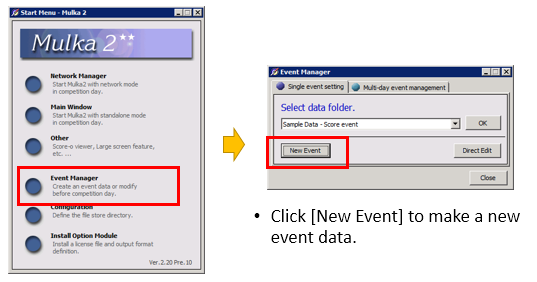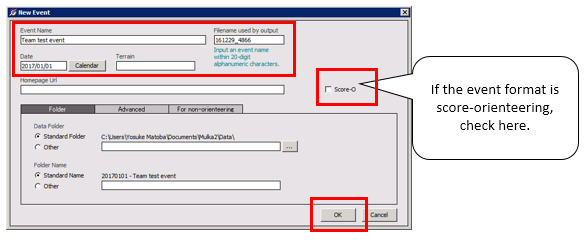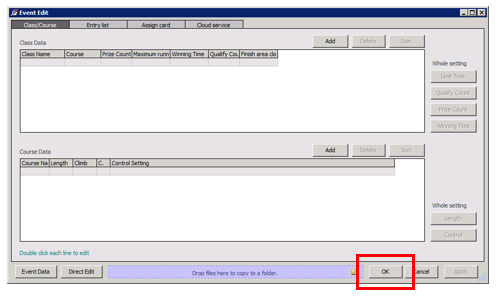Basic Usage
Revision as of 08:43, 4 April 2017 by Yosuke MATOBA (talk | contribs)
Flow of operation
- Before the race
- Make an event data
- Input participants data
- Input courses data
- The race day
- Input direct entries
- Download runners’ card data
- Print results
- After the race
- Publish results to website
Make an event data
Launch 'Event Manager' and make an event data.
Input basic information of the event.
- Fill 'Event Name' and 'Date' fields.
- 'Filename' field is automatically filled when 'Date' is filled. Please change more handy name.
- Other fields are optional.