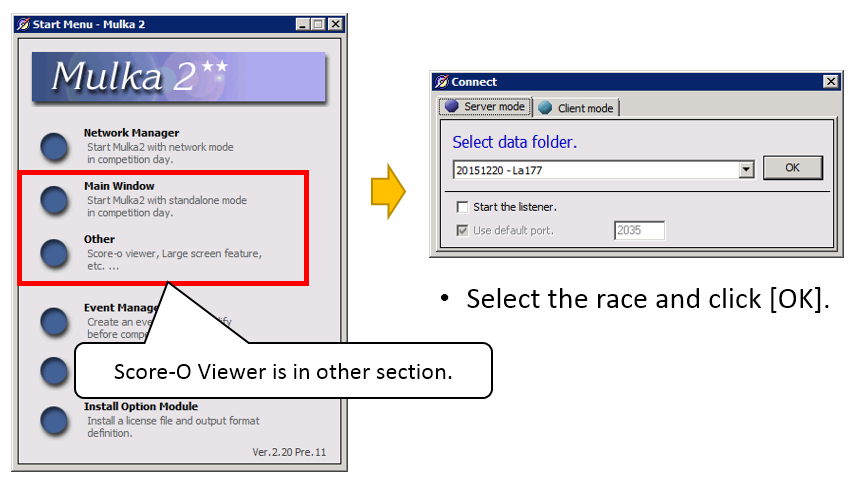Basic Usage: Difference between revisions
Jump to navigation
Jump to search
No edit summary |
No edit summary |
||
| Line 27: | Line 27: | ||
* [[Relay Setting]] | * [[Relay Setting]] | ||
* [[Data File Specification]] | * [[Data File Specification]] | ||
== On the race day == | |||
Software which is mainly used is different by event style. | |||
'Main Window' is used for non-score race and 'Score-O Viewer' is used for score race. | |||
[[File:basic-usage-1.png|upright=1.5|thumb|none|Launch Main Window or Score-O Viewer]] | |||
<br/> | |||
* [[Basic Operation of Main Window / Score-O Viewer]] | |||
* [[Direct Entry]] | |||
* [[Download finished runner’s card data]] | |||
* [[Print Results]] | |||
<br/> | <br/> | ||
---- | ---- | ||
[[Mulka2|[Back to Top Page]]] | [[Mulka2|[Back to Top Page]]] | ||
Revision as of 09:49, 22 April 2017
Flow of operation
- Before the race
- Create an event data
- Input participants data
- Input courses data
- On the race day
- Input direct entries
- Download runners’ card data
- Print results
- After the race
- Publish results to website
Before the race
In standard event, make a new event data by using 'Event Manager'.
For standard foot-o event, it is necessary to input start list and course data. If you input participant data on event day by using ’Direct Entry' feature, it is necessary to define classes instead of inputting start list.
For score-o event, it is necessary to input score for each controls instead of course data.
- Create a New Event Data
- Input Start List
- Course Setting
- Class Setting
- Score-O Setting
- Relay Setting
- Data File Specification
On the race day
Software which is mainly used is different by event style. 'Main Window' is used for non-score race and 'Score-O Viewer' is used for score race.
- Basic Operation of Main Window / Score-O Viewer
- Direct Entry
- Download finished runner’s card data
- Print Results