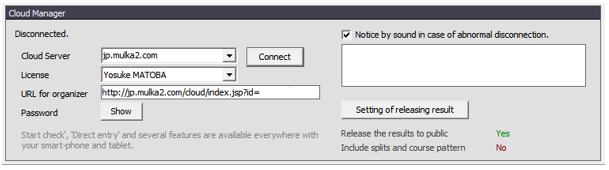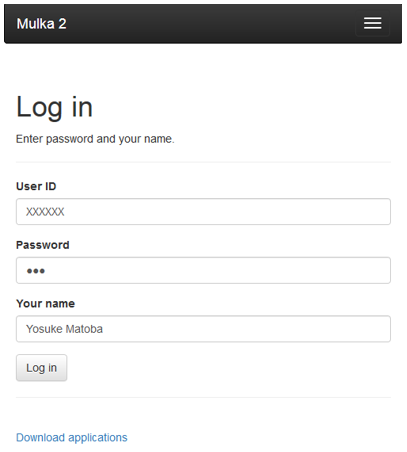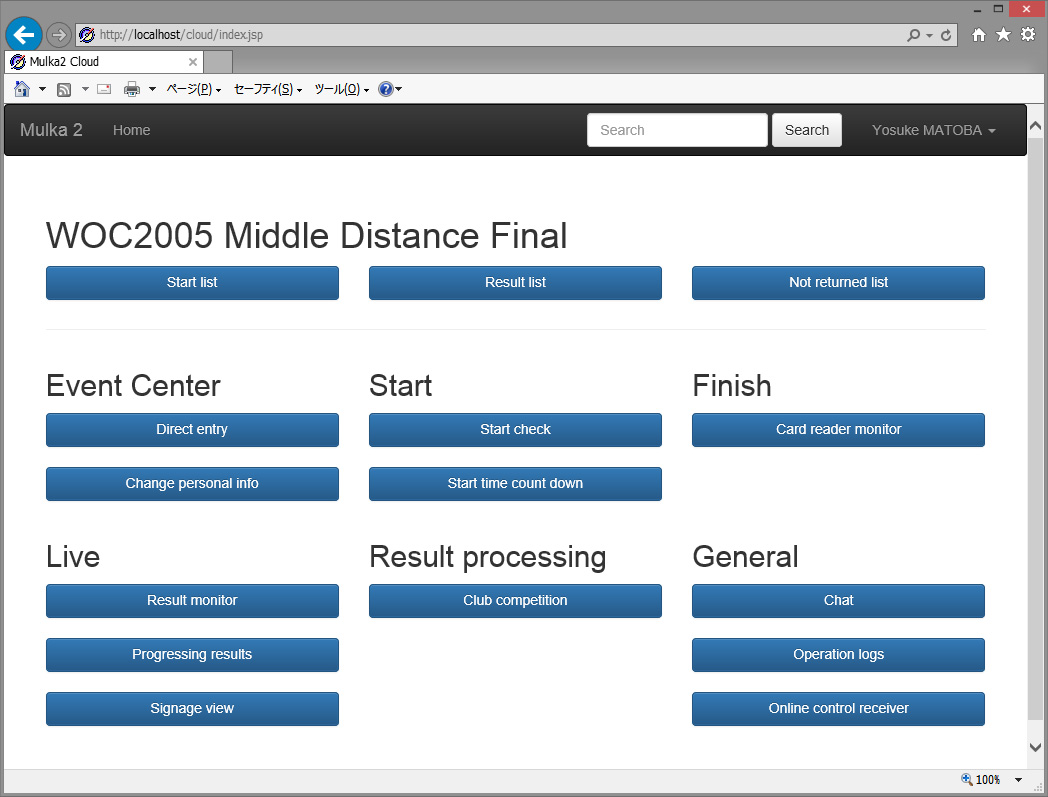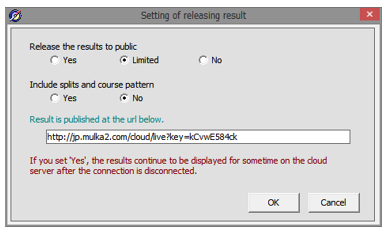Cloud Service: Difference between revisions
No edit summary |
No edit summary |
||
| Line 1: | Line 1: | ||
[[ja:クラウドサービス]] | |||
It is possible to share data between different places by using the cloud service. | It is possible to share data between different places by using the cloud service. | ||
Organizers can access Mulka2 data with their smart phone. | Organizers can access Mulka2 data with their smart phone. | ||
Latest revision as of 07:13, 23 April 2017
It is possible to share data between different places by using the cloud service. Organizers can access Mulka2 data with their smart phone. It is also possible to provide live result for spectators. License is required to use the cloud service.
Connect PC to the cloud server and activate the cloud service
Internet connection is required to use the cloud service.
Choose a PC to connect the cloud server and launch 'Network Manager' on it.
If the PC works as server mode, 'Network Manager' should be launched already, it is available as it is. In other case, launch 'Network Manager' and connect to server mode PC first.
When the PC is becoming online, 'Cloud Manager' panel on 'Network Manager' will be active.
Select a server and click 'Connect' button. Then, the cloud service is activated.
Please use 'test.mulka2.com' when you want to test the cloud service.
If it is failed to connect, please check that 'Listener' status is active.
Log in with web browser
Organizers can log in the cloud service and see / operate data.
The URL for log in is displayed on 'Cloud Manager'. Also check password on 'Cloud Manager'.
When organizers access the URL, log in page is displayed.
Fill password and own name and click 'Log in' button.
Live result
If you want to enable live result for spectators, click 'Setting of releasing result' on 'Cloud Manager'.
When 'Limited' is selected, only people who know URL can access live result. This setting can be changed at any time even if it is the race day.