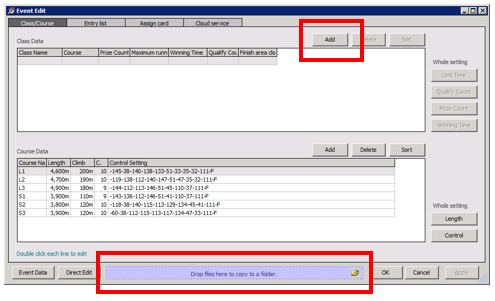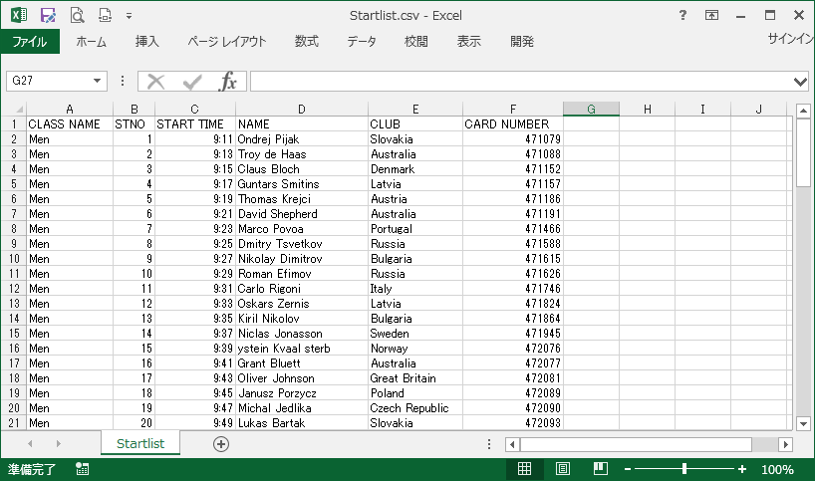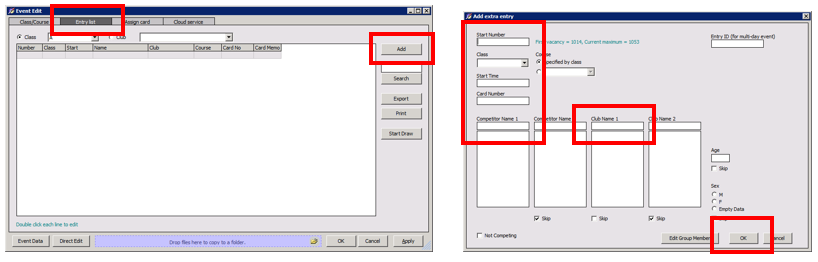Input Start List: Difference between revisions
No edit summary |
No edit summary |
||
| Line 7: | Line 7: | ||
If you use files, make 'Startlist.csv' and import it at first. | If you use files, make 'Startlist.csv' and import it at first. | ||
If you input startlists on screen, click ‘Add’ to define classes at first. | If you input startlists on screen, click ‘Add’ to define classes at first. | ||
[[File:input-data-1.png| | [[File:input-data-1.png|thumb|none|upright=1.5|There are two ways to input data.]] | ||
<br /> | <br /> | ||
This is a sample of startlist.csv. Pleese see '[[Startlist.dat]]' for complete field list of startlist.csv. | This is a sample of startlist.csv. Pleese see '[[Startlist.dat]]' for complete field list of startlist.csv. | ||
[[File:standard-startlist.png|thumb| | [[File:standard-startlist.png|thumb|none|upright=1.5|Standard startist.csv]] | ||
<br /> | <br /> | ||
To input participants information on screen, | To input participants information on screen, | ||
select ‘Entry list’ tab and click [Add]. | select ‘Entry list’ tab and click [Add]. | ||
[[File:input-data-2.png| | [[File:input-data-2.png|thumb|none|upright=1.5|Input participants information ]] | ||
Input start number, class, start time, card number, competitor name1 and club name1. | Input start number, class, start time, card number, competitor name1 and club name1. | ||
Revision as of 07:11, 22 April 2017
There are two ways for input.
- Use files
- Input on screen
To input data, launch 'Event Manager' and select the event. If you use files, make 'Startlist.csv' and import it at first. If you input startlists on screen, click ‘Add’ to define classes at first.
This is a sample of startlist.csv. Pleese see 'Startlist.dat' for complete field list of startlist.csv.
To input participants information on screen, select ‘Entry list’ tab and click [Add].
Input start number, class, start time, card number, competitor name1 and club name1. Start number is mandatory to identify the data, but any unique number is available. It is changeable later by editing ‘startlist.dat’ in data folder directory by using MS Excel or other software.
If startlist.csv of another races exist in 'Orienteer' folder, similar runners name will be displayed in inputting. 'Orienteer' folder is placed in '...\Document\Mulka2'. You can find sample.csv in it. It is a sample file. If you want to see formats of csv file, please see it.